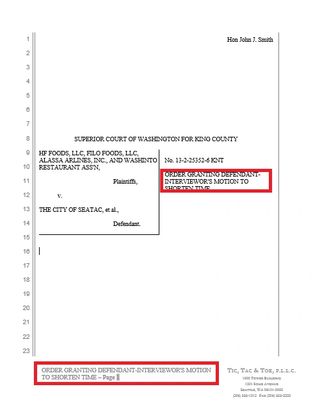Signed in as:
filler@godaddy.com
Signed in as:
filler@godaddy.com

Anytime you have to prepare a new Matter for pleadings, simply click "Captions" from the Snapdone7 menu bar.
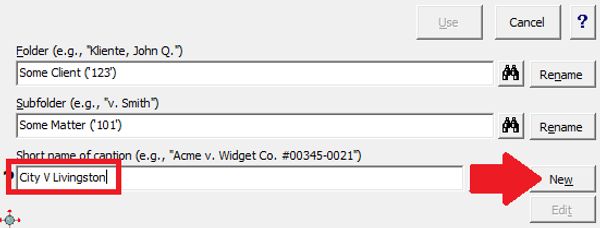
The Caption bank window will appear.
The window will remember the last place you were, and fill in the last Caption you were working on.
To Create a NEW caption, simply type a name, and click New.
Choose the Venue from a current list of the courts that matter to you!
Simply Press enter and then start typing in the required fields,
{TAB} between each.

Simply Tab through each field, and when you are finished, just save and close.
The Pleading for this matter is now available for use.

Anytime you want to use a pleading, simply click "Captions" from the Snapdone7 menu bar.

Type in the TITLE, press {TAB}, the document will finish preparing by using the title in the footer!
Start typing your Pleading!